How do I unblock on iPhone? Actually, this can mean different things, i.e. how do I unblock someone on my iPhone or how do I unblock a number on iPhone and others. However, in this article, we will show you the simple procedure on how to unblock an iPhone. Most time, the use of the iPhone can be frustrating whereby, multiple messages from annoying people can be disturbing. However, there is an option where you can block people, numbers, and text on your iPhone, but if you choose to unblock them, we will provide you with the procedure.
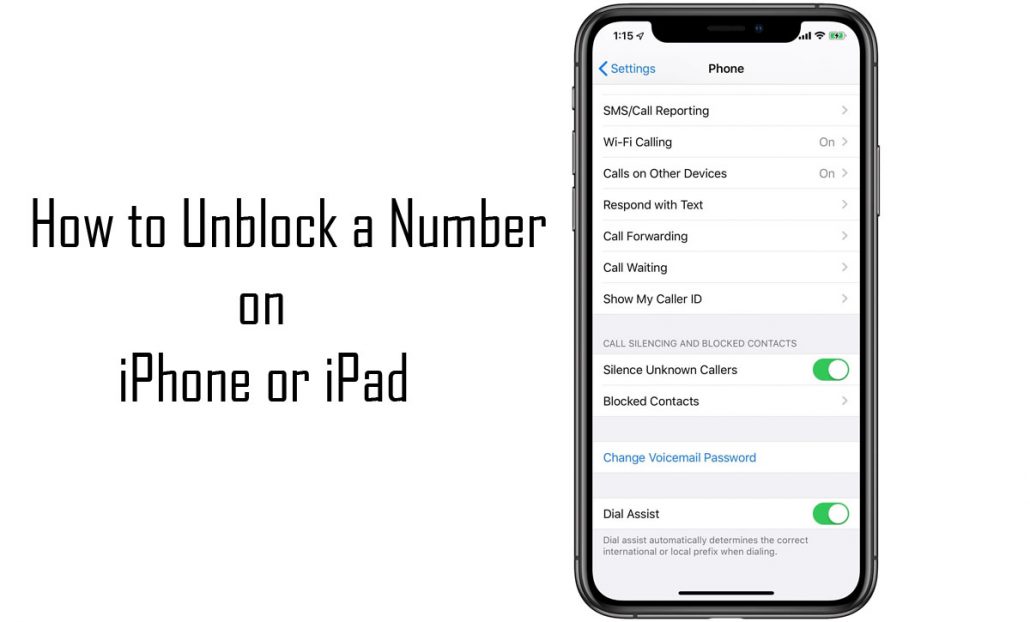
How to unblock on iPhone is a procedure accessible on iOS devices where you can unblock people, numbers, or text you’ve unlocked. However, the instruction you see below will deliberate on the step on how you can unblock messages, phone numbers, people on your website.
How to Unblock Someone on iPhone
In case you block someone, you can find the step on how to unblock someone on iPhone. Keep in mind, blocking someone, mean you have blocked the person from messaging you. However, you can view the step on how to unblock people you have blocked:
- On your iPhone, access Settings.
- Then, select Messages.
- Scroll down and select the option Blocked Contacts.
- Swipe right to left on the contact that you want to unblock.
- Then, click Unblock.
Ensure that you follow the instruction to the end to be able to unblock people who usually message you. To block them back, you can use the same procedure you use in blocking them.
How to Unblock a Number on iPhone or iPad
Either your purposely block someone’s number or by mistake, you blocked someone’s number on your iPhone or iPad. Here are the following procedure to unblock the number on iPhone or iPad:
- On your iPhone, open the Settings.
- Select Phone. Keep in mind, for iPad, you can select Settings > FaceTime.
- Then, click Blocked Contacts.
- From the blocked contacts list, you can swipe right to left across the number you want to unblock.
- Finally, click Unblock.
The following also includes steps in which you can use to unblock callers in your contact list. The process is very simple to go through by yourself. Keep in mind, the step might be similar to unblock a number on your Android phone, but the process is different. Don’t worry, we will show you the process to use in blocking numberso9 on your Android device with ease.

