Forgot Apple ID Password: During the announcement of the release of iOS 15, there were so many spoken things that included the introduction of a new feature and also improved features on iOS 15. A new method on how to recover access to your iPhone or Mac will be introduced during the release of iOS 15. Forgetting your Apple ID password is frustrating that when you lose your car key or a penny. Your Apple ID password is one of your login credentials that allows you to access something important.
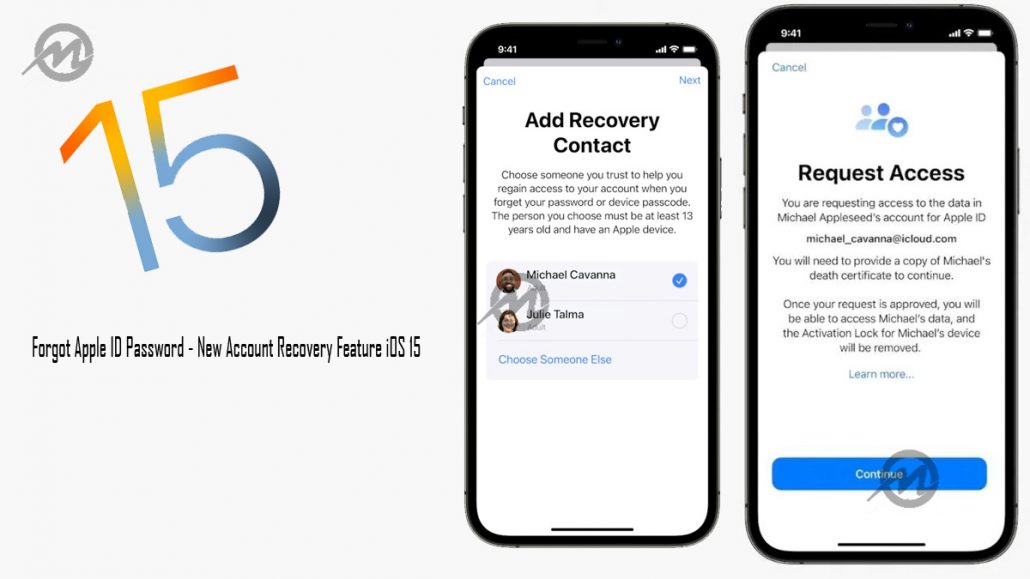
With your Apple ID password, you can be able to access your iCloud account and also other of your Apple device. When you forgot your Apple ID password, you can try so many times to access your account, this tends to lock you out. In other to open your account, you need to contact Apple Support for instructions to unlock your iPhone.
Today, Apple just released the iOS 15 a few weeks after launching the new iPhone 13, and other iOS devices at the Apple Event. The release of the iOS 15 comes with a feature to the iPhone and Mac that allows easier ways to access your account. The new feature on iOS 15 is known as Account Recovery.
Select a Trusted Account Recovery Contacts | Forgot Apple ID Password
The Account Recovery on iOS 15 allows you to select a trusted contact when setting up the account recovery. While trying to recover your account, a code will be sent to the trusted contact you selected to help unlock your account. The procedure is simple and easy than the recent method of recovery.
Before you can start the process, you need to ensure that all your Apple devices run on the latest Apple operating version software that includes iOS 15, iPadOS 15, and macOS Monterey. If your device is running on the latest software, you will be able to access the recovery contact options. Here is the following step:
- On your Mac, iPad or iPhone, access the Settings App.
- Then, click on your name on the top of the screen.
- Select Password & Security option.
- Select Account Recover and Choose Add Recovery Contact.
Later on, you’ll see a pop-up tab that will appear showing your information of what the selected contact will see and do with your account. Also, includes information you need to go through when your device is locked or locked out of your account. Afterward, you can follow the on-screen instruction to add recovery contact and other necessary information.
How to Recovery Apple ID Password
In case you’re locked out of your Apple ID or iCloud account, you don’t need to panic. All you need to do is contact the Account Recovery Contact with your iPhone. The representative will then provide you with a shortcode or details they can access on your iPhone.
Then you can use the code or information provided to recover your account or unlock your account. after fully recovering your account or unlocking your account, you’ll be prompt to create a new password. In terms of create a strong password, you can try using the password manager app which will help to create an more secure password for you.
Asides from the Account Recovery on iOS 15, there are also other interesting features that include FaceTime Calls with Android or Windows users, and more.

