Logging into MySoonerCare might sound like a small task, but it’s your golden ticket to managing your Oklahoma Medicaid benefits with ease. If you like keeping track of doctor visits, prescriptions, and renewal dates can feel like a full-time job. That’s where MySoonerCare Login steps in. From checking your eligibility to making sure your health services are up to date, this online portal makes everything easier.
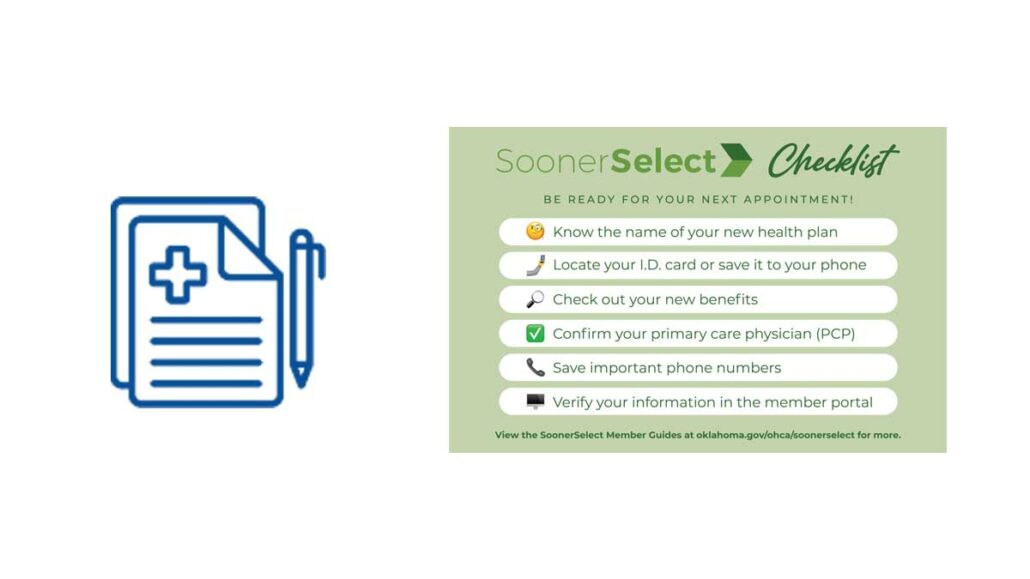
Now, if you’ve ever tried to navigate a government website, you already know it’s not always sunshine and rainbows. That’s why I’ve put together this friendly, easy-to-understand guide, because nobody should need a Ph.D. just to log in and manage their healthcare.
In this guide, I’ll walk you through the MySoonerCare login process, how to set up your account, what to do if you hit a snag, and why SoonerCare is such a valuable resource for Oklahomans like you and me.
- Indiana Medicaid Income Limits
- What Insurance Covers Hearing Aids for Seniors
- Insurance Like Medicaid – Affordable Health Coverage Options
- Do You Need Insurance for Planned Parenthood
- What is Hospital Indemnity Insurance
- Best Health Insurance in Texas For Young Adults
- Private Health Insurance For Over 65 – Find the Best Plan
- What Are Private Health Insurance
- Which is Best Health Insurance in Australia Steadfast Marine
What is SoonerCare & How Does It Work?
Before we get into the login steps, let’s clear up what SoonerCare actually is, because if you’re going to manage it online, it helps to know what you’re dealing with.
SoonerCare is Oklahoma’s version of Medicaid, a state and federally funded program that provides low-cost or free healthcare to eligible residents. The name “SoonerCare” is just a branded label Oklahoma uses, but at its core, it works just like Medicaid does in other states.
This program is designed to help families, children, pregnant women, seniors, and people with disabilities access necessary health services without going broke.
Is SoonerCare the Same as Medicaid in Oklahoma?
Great question. The answer is: Yes. SoonerCare is Medicaid in Oklahoma. It just has a local name and is managed by the Oklahoma Health Care Authority (OHCA). Whenever someone mentions Medicaid in Oklahoma, they’re basically talking about SoonerCare.
How Does It Actually Work?
Once you’re approved for SoonerCare, you get access to a wide range of health services like:
- Doctor visits
- Emergency care
- Lab tests
- Hospital stays
- Mental health services
- Prescription drugs
- Preventive screenings
It works like regular insurance, except you’re either not paying out of pocket or paying a very small amount. You use your SoonerCare member ID just like a health insurance card.
Who Qualifies for SoonerCare?
Eligibility is mostly based on:
- Income
- Household size
- Citizenship or immigration status
- Age and medical conditions
To give you a ballpark, a family of four in Oklahoma generally needs to earn under $4,375 per month (gross income) to qualify, but this can vary depending on specific circumstances like pregnancy or disability. (We’ll get into income limits more deeply later.)
How to Register a SoonerCare Account
Filling out government forms can be a pain. But setting up your MySoonerCare account is actually easier than you might think.
Step-by-Step Registration Guide
Here’s how to get your account set up:
- Go to the MySoonerCare Website. Open your browser and go to www.mysoonercare.org or you may be redirected from www.oklahoma.gov.
- Click on “Create an Account”. You’ll usually find this at the top right of the screen. It may also say “Apply for Benefits” or “New User Registration.”
- Enter Your Information. You’ll need basic details like:
- Full name
- Date of birth
- Social Security number
- Address
- Email and phone number
- Create a Username and Password. Make sure it’s something you’ll remember but also secure. You’ll use this for your MySoonerCare login every time.
- Answer Security Questions. This is for account recovery if you ever forget your password.
- Submit and Confirm. After submitting, you may receive an email confirmation or prompt to verify your identity.
Documents You May Need
Have these on hand just in case:
- Proof of income (like pay stubs or tax returns)
- Social Security numbers for everyone in your household
- Proof of citizenship or legal residency
- Health insurance policy numbers if you already have coverage
Common Mistakes to Avoid
- Typos in your SSN or email can delay your application
- Using a shared email (like a spouse’s) might block your account
- Skipping the security questions could leave you locked out later
Take your time. Double-check everything. It’s worth doing right the first time.
MySoonerCare Login: Step-by-Step Login Process
Okay, you’ve got your account. Now let’s get into how to actually log in to MySoonerCare and start using your benefits.
- Visit the MySoonerCare Login Page. Head back to www.mysoonercare.org and click on the “Sign In” button. This will take you to the official login portal.
- Enter Your Username and Password. You created these when you registered. Enter both carefully, remember, usernames and passwords are case-sensitive.
- Click “Login”. Once your credentials are in, click that button and wait a few seconds. You’ll be taken straight to your dashboard where you can:
- Check your benefits
- View your medical history
- Update personal information
- Renew your coverage
- Print your SoonerCare ID card
Forgot Your Password or Username?
Happens to the best of us. Just click on “Forgot Password?” or “Forgot Username?” and follow the prompts. You’ll need to answer your security questions or verify via email.
Common Login Issues and Fixes
| Problem | Solution |
| Forgot password | Use “Forgot Password” link and reset via email |
| Can’t remember username | Use “Forgot Username” link |
| Locked out after too many tries | Wait 15 minutes and try again |
| Site won’t load | Clear your browser cache or try a different browser |
If you’re still stuck, don’t worry, we’re covering how to contact SoonerCare support next.
How to Contact SoonerCare
Whether it’s a login issue or a question about coverage, sometimes you just need to talk to a real person.
Call the SoonerCare Helpline
- Phone Number
- Hours: Monday through Friday, 8 a.m. to 5 p.m. (CST)
Call early in the morning to avoid long hold times.
Email Support
- You can also reach out via email if you’re not in a rush
Make sure to include:
- Your full name
- SoonerCare ID (if available)
- A detailed explanation of your issue
Mailing Address
If you prefer to mail documents:
- Oklahoma Health Care Authority
- 4345 N. Lincoln Blvd.
- Oklahoma City, OK 73105
Live Chat (if available)
Some users report seeing a live chat option during business hours. If you see it on the website, definitely use it, it’s the fastest way to talk to someone.
How to Check Your SoonerCare Renewal Date
Most of us forget to keep track of our health insurance renewal dates. But with SoonerCare, staying updated is actually pretty simple if you know where to look.
Why Renewal Dates Matter
SoonerCare benefits don’t last forever. They usually expire after 12 months, and if you don’t renew on time, you risk losing your coverage. That could mean out-of-pocket costs for doctor visits, prescriptions, or even hospital stays. Trust me, it’s not worth the stress.
How to Check Online
Here’s how to check:
- Log in to your MySoonerCare account. Go to the MySoonerCare Login page and enter your username and password.
- Navigate to ‘Member Information’ or ‘Account Details’. Once you’re in, there’s usually a section on the dashboard that shows your current status.
- Look for ‘Renewal Date’ or ‘Eligibility End Date’. This tells you the exact day your coverage ends. Mark it on your calendar, set a reminder on your phone, or even stick a note on your fridge. Just don’t forget it.
Can’t Log In?
If you’re locked out or don’t have access to your account, call SoonerCare and ask for your renewal date. They’ll verify your identity and provide the info you need.
Early Renewal Tips
SoonerCare usually lets you start the renewal process 90 days before your current benefits expire. Don’t wait until the last minute, especially if your income or family size has changed. Updating your information early can help prevent coverage gaps.
Can I Print My Oklahoma Medicaid Card Online?
Yes, you absolutely can!
Steps to Print Your SoonerCare (Medicaid) Card
- Log in to your MySoonerCare account. Visit the MySoonerCare login portal.
- Find the section labeled ‘Member ID’ or ‘ID Card’. Some accounts list it under “Documents” or “Coverage Info.”
- Click ‘View’ or ‘Download’. You’ll see a digital version of your card.
- Print it or Save as PDF. You can save a copy on your phone too, just in case you lose the paper one again.
When You Might Need It
- Doctor visits
- Hospital check-ins
- Picking up prescriptions
- Proof of insurance for applications
Having a printed or digital copy ensures you never get denied service due to missing paperwork.
Can I Order a New Physical Card?
Yes, but it takes time. Call the SoonerCare helpline or request a new one from your dashboard. It’ll be mailed to your registered address, but printing one online is definitely the faster option.
What is the Monthly Income Limit for SoonerCare in Oklahoma?
Understanding the income eligibility is a big deal if you’re applying or renewing.
General Income Guidelines (as of 2025)
| Household Size | Monthly Income Limit (Approx.) |
| 1 | $1,676 |
| 2 | $2,268 |
| 3 | $2,860 |
| 4 | $3,452 |
| 5 | $4,043 |
| 6 | $4,635 |
These numbers are gross monthly income limits and are subject to change yearly.
Special Cases
- Pregnant women and children may qualify with slightly higher limits.
- If you’re receiving SSI, TANF, or SNAP, you’re more likely to qualify.
- Disabled individuals and seniors may have different thresholds based on medical expenses.
Where to Check the Most Current Limits
Always refer to the Oklahoma Health Care Authority for the latest numbers. They update the chart every year to reflect federal poverty guidelines.
SoonerRide: How to Get a Ride on SoonerCare
Did you know SoonerCare can help you get to your doctor’s appointments?
What Is SoonerRide?
SoonerRide is a free, non-emergency transportation service for SoonerCare members. It covers rides to and from medical appointments, therapy, dental care, or even picking up prescriptions if medically necessary.
How to Schedule a Ride
- Call SoonerRide. Call at least 3 business days in advance to schedule your ride.
- Provide Required Info. Name, SoonerCare ID, pick-up address, appointment location, time, and date.
- Confirm the Ride. You’ll get a confirmation with pickup time. Be ready at least 15 minutes early.
You Can Also Schedule Online
Go to the SoonerRide Website and request a ride there. It’s handy if you hate waiting on hold like I do.
Who Can Use It?
- All SoonerCare members with eligible appointments
- Children (with an adult escort)
- Seniors and people with disabilities
It’s perfect if you live in rural Oklahoma or don’t have access to reliable transportation. No more missing appointments because of logistics!
Does SoonerCare Cover Additional Services?
Yes, and this part actually surprised me! SoonerCare doesn’t just handle the basics like doctor visits and ER trips, it covers way more than I expected.
Covered Services Include:
- Mental Health Care. Counseling, therapy, psychiatric evaluations
- Dental Services. Exams, cleanings, fillings, extractions (especially for children and pregnant women)
- Vision Care. Eye exams and glasses (especially for kids under 21)
- Hearing Services. Screenings and hearing aids
- Physical, Speech, and Occupational Therapy. Depending on diagnosis and age
- Prescription Medications. Most common meds covered with minimal or no copay
- Family Planning. Birth control, screenings, pregnancy-related care
What’s Not Covered?
- Cosmetic procedures
- Some brand-name medications without generic alternatives
- Non-medically necessary services
How to Confirm if a Service is Covered
You can check directly from your MySoonerCare account or call the helpline. Your provider’s office may also verify it for you.
How to Use the MySoonerCare Dashboard
Overview of the Dashboard
Once you’re logged into your account, your dashboard is the central hub for everything. Here’s what you can typically find:
- Eligibility Summary: Tells you if you’re active, pending, or need to renew.
- Renewal Status: See how many days until your coverage expires.
- Personal Info: View and update your contact information.
- Documents: Upload or download files, ID cards, and approval letters.
- Medical History: Track visits, services used, and medications.
- Children/Dependents: Manage their accounts and benefits, if applicable.
Why the Dashboard is So Helpful
It’s like having your SoonerCare file cabinet, appointment tracker, and renewal assistant all in one place.
Pro Tips for Using It Effectively
- Bookmark it in your browser so it’s easy to access.
- Update your phone number if it changes SoonerCare sends alerts.
- Always review notices and messages these often warn you if your coverage is at risk of lapsing.
This dashboard is your best friend when it comes to staying on top of your benefits, so don’t ignore it.
How to Update Personal Information in MySoonerCare
Life changes, new baby, new job, new address. And when it does, you need to make sure your SoonerCare info matches reality. Trust me, keeping this up to date can save you from a mountain of headaches later.
What You Can Update Yourself
- Phone number and email
- Mailing address
- Household members
- Income information
- Employer details
How to Make Changes Online
- Log in to MySoonerCare
- Navigate to the ‘Account Info’ or ‘Report a Change’ section.
- Choose the type of change you’re making.
- Submit any supporting documents if needed (like pay stubs or lease agreements).
- Hit submit and wait for confirmation.
When to Report Changes
SoonerCare requires that you notify them within 10 days of any significant life change. That includes:
- Moving to a new address
- Adding a new baby or dependent
- Getting a job or losing one
- Changes in marital status
What Happens After You Update Info
SoonerCare reviews your update and either approves it automatically or asks for more documentation. You’ll get an email or letter explaining your new eligibility, if it changes.
Don’t delay this stuff, late updates can lead to loss of coverage or even repayment demands.
Mobile Access: Using MySoonerCare on Your Phone
We’re all glued to our phones, so why not manage your SoonerCare on the go? While there isn’t a dedicated MySoonerCare mobile app (yet), the website works surprisingly well on mobile browsers.
How to Log In from Your Phone
- Open your browser (Safari, Chrome, etc.)
- Visit www.mysoonercare.org
- Tap on “Sign In
- Enter your login credentials
- Access the full dashboard as you would on a computer
What You Can Do on Mobile
- Check your eligibility status
- Upload documents (by taking pictures)
- View or print your ID card
- Update contact information
- Schedule transportation (SoonerRide)
Tips for Smooth Mobile Experience
- Keep your username/password saved using a password manager.
- Use Wi-Fi when uploading large files.
- Screenshot or save important messages so you can reference them later.
Mobile access is great for when you’re on the move or don’t have a computer handy.
Security and Privacy: How Safe Is Your MySoonerCare Info?
One of my first questions when I signed up was—is my personal and medical info safe? The answer is yes. The Oklahoma Health Care Authority takes your privacy seriously and uses multiple layers of protection to keep your account secure.
Security Features
- Encrypted data: All personal information is encrypted during transmission.
- Two-factor authentication: Some account features require an extra security step.
- Timed logout: If you leave your screen open too long, you’ll be logged out automatically.
How to Protect Yourself
Even with top-level security on their end, it’s still up to you to stay cautious:
- Don’t share your username or password with anyone.
- Always log out after using a public computer.
- Use a strong password with letters, numbers, and symbols.
- Check your account regularly for any unusual activity.
By following these best practices, you can make sure your MySoonerCare experience is safe and stress-free.
Benefits of Using the MySoonerCare Login Portal
You might be wondering, is it really worth signing in regularly? From my own experience, absolutely yes. The MySoonerCare portal gives you control, convenience, and clarity over your healthcare.
Key Benefits
- Saves Time: No need to call for every little question.
- Real-Time Updates: Know immediately if something changes in your account.
- 24/7 Access: Manage your care anytime, anywhere.
- Better Record Keeping: Everything in one place, no more lost paperwork.
- Faster Renewals: Submit applications and documents directly.
FAQs
What is the monthly income limit for SoonerCare in Oklahoma?
It depends on your household size. For one person, it’s around $1,676/month. For a family of four, it’s about $3,452. These numbers change yearly, so always check the latest chart on the Oklahoma Health Care Authority website.
Can I print my Oklahoma Medicaid card online?
Yes! Just log into your MySoonerCare account, find the “ID Card” section, and click “Download” or “Print.”
How do I contact Medicaid in Oklahoma?
You can call SoonerCare or email. Their customer service is available Monday to Friday, 8 a.m. to 5 p.m.
Is Medicaid the same as SoonerCare in Oklahoma?
Yes. SoonerCare is simply the name for Oklahoma’s Medicaid program. Same benefits, different branding.
How do I register a SoonerCare account?
Visit www.mysoonercare.org, click on “Create Account,” and follow the steps. You’ll need your personal details, SSN, and proof of income.
How do I contact SoonerCare?
Call for support or use the contact form on the MySoonerCare site. You can also reach out by mail or email.
How do I check my SoonerCare renewal date?
Log into your MySoonerCare account and check under “Member Information” or call customer service to ask directly.
Does SoonerCare cover additional services?
Yes. It includes mental health, dental, vision, therapy, family planning, and more especially for kids and pregnant women.
What is SoonerCare & how does it work?
SoonerCare is Oklahoma’s Medicaid program. It provides free or low-cost healthcare services to eligible individuals and families based on income, age, and medical need.
How do I get a ride on SoonerCare?
Call at least three days in advance. It’s a free service for medical appointments.
Conclusion
If you live in Oklahoma and qualify for Medicaid, the MySoonerCare login portal is a game-changer. It puts the power of your healthcare back in your hands, from applying and renewing, to scheduling rides and printing ID cards. It’s easy to use, mobile-friendly, and built to make your life easier.
This portal helps you stay informed, proactive, and prepared for whatever life throws your way. So if you haven’t already signed up, now’s the time. And if you’re already a member, keep logging in. Keep checking. Keep managing your health, your way.

