How can I connect my bank account to PayPal or how do I link my PayPal account with my bank account? In this article, you can find out how to link a bank account to PayPal. In the meantime, PayPal is one of the biggest, most acceptable, and widely used online payment system. That makes it easier for people to send and receive money to people located outside or within your county. Above all, so many online shipping sites accept the use of PayPal to make payment for items purchased from their store.
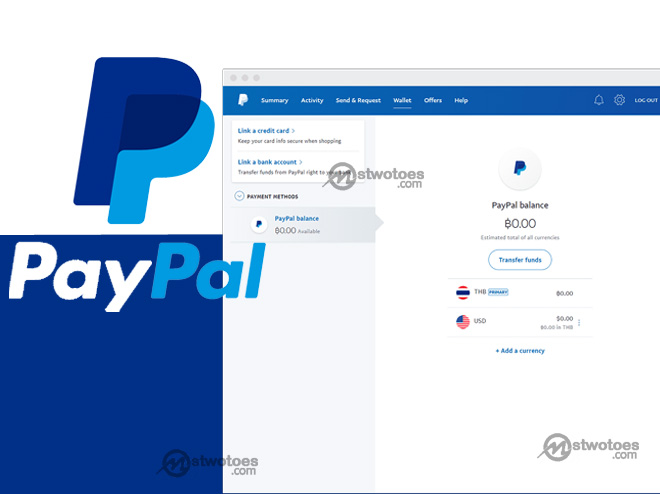
In the meantime, to connect a bank account with PayPal or to link PayPal account with a bank account allows you to be able to make transactions online. When you add your bank account to PayPal, this enables you to send and receive money directly to your bank account and money deducted from your PayPal account comes directly from your bank account. The concept of connecting a bank account to PayPal instantly provides more security for you. That offers you buyer protection when shopping on online shipping sites like eBay and other e-commerce businesses.
How to Link PayPal Account with Bank Account
On the contrary, when you create a PayPal account, you did be asked to add a bank account or a payment system that includes credit or debit to fully activate your account. Also, you can use the following step to remove and add a new bank account.
To Link a Bank Account to your PayPal Account:
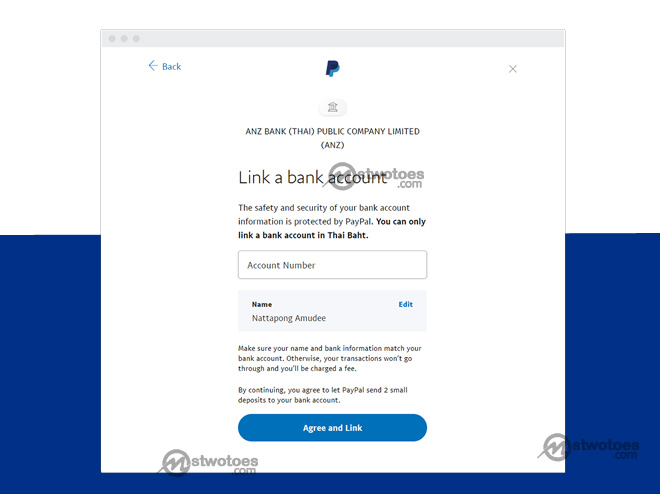
- Go to https://www.paypal.com/myaccount/money/ and login to your PayPal wallet.
- Next, click Wallet at the top right corner of the page.
- Click Link a bank account.
- Next, select your bank or click Don’t see your bank?
- Depending on the bank you selected, you might be prompt to link your bank account instantly.
- You can use your online banking login information to set up your account.
Also, if you don’t see the instant option, you can then add your bank account information manually and finally, click Agree and Link. Asides from the use of the tips above, here are some of the applications on how to link your bank account to PayPal.
Option 1: Link a Bank Account Instantly
To connect a bank account to PayPal instantly is very simple just like the steps above. However, you need to enter your user ID and password in terms of online banking. Then, PayPal will connect the information with your bank account to identify the ownership of the account. Immediately the confirmation is complete, your bank account will be instantly added.
Option 2: Link and Confirm a Bank Account Manually
When you link your payment account to PayPal manually, you’ll be asked to confirm your bank account. You need to complete the confirmation process before you can make use of the bank account to start making payments or add money to your PayPal account. Within 3 business days, then you can review your bank account in other to search for the 2 small deposits sent to your bank account. You can simply, click your Wallet and then select the bank to confirm your account.
Why Can’t I Link a Bank Account to my Payment Account
On the contrary, there are limits on many bank accounts you can add to PayPal. The number of the bank account you can add to PayPal is three. However, here are some of the problems or issue you might come across when linking a bank account o PayPal.
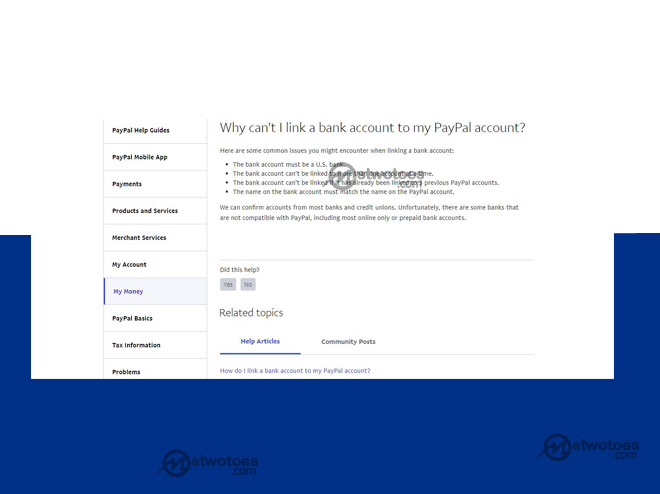
- Your bank account must be a United States bank.
- The bank account can’t be linked to more than one single account at a time.
- You can’t also link a bank account that’s already linked to 3 previous PayPal accounts.
- The bank account you’re linking to must match the same name on your PayPal account.
You must ensure that you must comply with the following rule or regulations to connect banks to PayPal. Keep in mind, not all bank accepts the use of PayPal, you might be unable to connect your PayPal account to your bank account.

